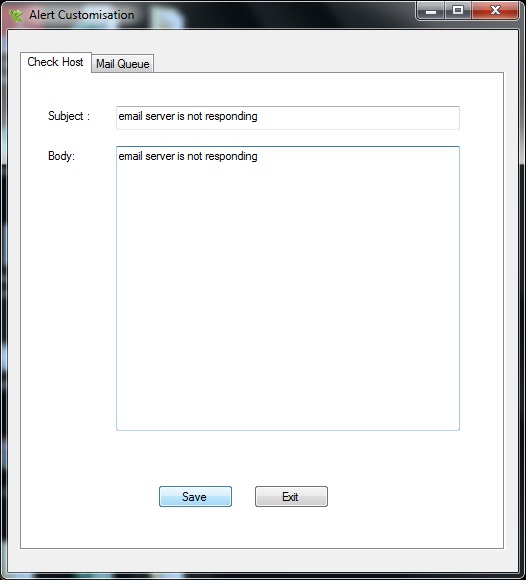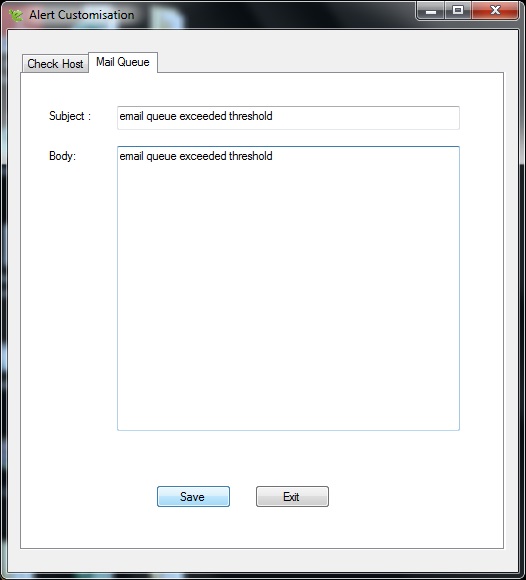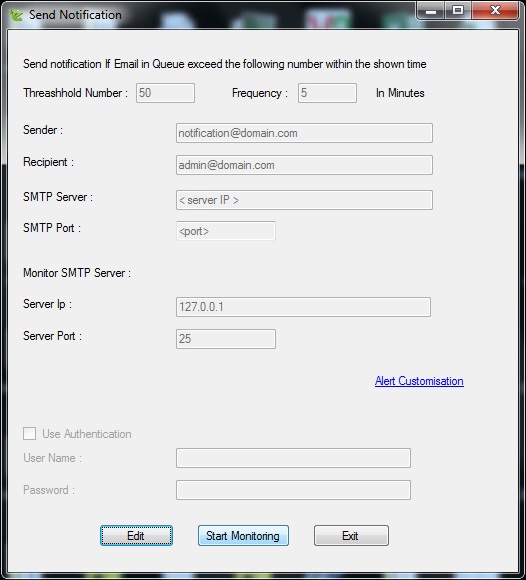From eScan Wiki
[edit]
MailScan version 6.x
[edit]
SMTP service and Queue monitoring
Contents |
[edit]
How to Monitor email queue and SMTP service in MailScan?
Execute Notification.exe file from \Program Files <x86>\MailScan folder
Click on *Edit* and add relevant settings as shown below
- Threshold Number – Number of emails in Out Queue, when crossed, an alert is to be generated.
- Frequency (in Minutes) –The monitoring will happen as per set frequency and alert will be triggered as per current condition.<l/i> <li>Sender – Alert email will be sent using this as “From Id”
- Recipient – Alert email will be sent to this email id.
- SMTP Server – Alert email will be sent to this IP
- SMTP Port – Alert email will be sent using this SMTP port
- Monitor SMTP server – Enter SMTP server details i.e. IP address and port which you wish to monitor.
To customize alert emails as per requirement, click on *Alert Customisation*
Add relevant details and “Save” the settings.
Once all settings are configured, click *Start Monitoring* which will activate the module.
Application can be minimized to windows tray.