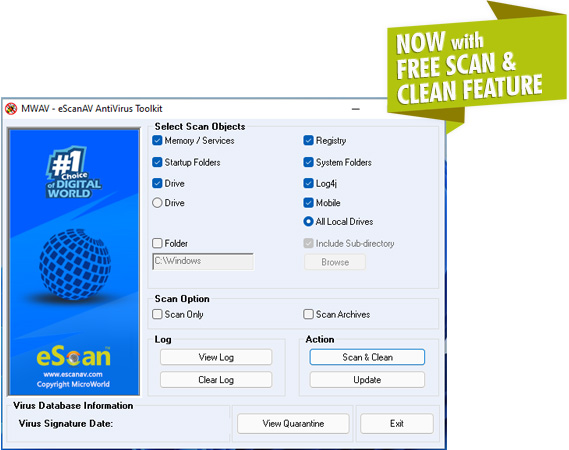From eScan Wiki
| · eScan · Mailscan · Technologies | · Technical Info · Security Awareness · User Guides |
MWAV Toolkit ver 22.0.26 DB (Date:- 05-Jan-2022) (Size: 293,207,208 Bytes/279 MB)
OR
OR
OR
OR
OR
OR
(MD5 Hash of mwav.exe : d7f0de8e07df94f100fc4638a8ebbc12)
Release Notes for MWAV ver.14.0.375 DB (Date:- 05-Jan-2022)
- Added log4j vulnerability scan.
- Latest Virus signatures database updated.
Release Notes for MWAV ver.14.0.375 DB (Date:- 31-July-2019)
- Latest Virus signatures database updated.
- Added Mobile Scanning option.
Release Notes for MWAV ver.14.0.342 DB (Date:- 02-November-2018)
- Latest Virus signatures database updated.
- Few more formats added for infected LNK detection.
Release Notes for MWAV ver.14.0.310 DB (Date:- 25-January-2018)
- Latest Virus signatures database updated.
Release Notes for MWAV ver.14.0.270 DB (Date:- 06-February-2017)
- Latest Virus signatures database updated.
- Added new methods for LNK infections.
Release Notes for MWAV ver.14.0.202 DB (Date:- 28-July-2015)
- Updated scan engine added.
Release Notes for MWAV ver.14.0.139 DB (Date:- 18-April-2014)
- Updated scan engine added.
- Latest Spyware detection added.
Release Notes for MWAV ver.14.0.99 DB (Date:- 23-October-2013)
- Multi-threading has now been implemented within eScan Toolkit.
- Double-byte long filenames will be properly handled.
- Support for scanning Multibyte filenames/folders added.
- RootKit detection engine updated.
- Few more formats added for infected LNKs detection.
- Latest Virus signatures database updated.
Release Notes for MWAV ver.12.0.245 DB (Date:- 19-June-2012)
- eScan ToolKit (MWAV) will not update Malware/Spam signatures if eScan Evaluation or Contract period has expired.
- eScan ToolKit (MWAV) will be compatible with Windows 8 Release and Consumer Preview.
- Any Hidden Folders/Files on USB drive will be unhidden when scanned using eScan ToolKit (MWAV).
- Updated scan engine added.
- Latest Spyware detection added.
Release Notes for MWAV ver.12.0.222 DB (Date:- 23-February-2012)
- With "System folders" scan options, MWAV will also scan %Windir%\Offline Web Pages directory.
- With "Scan drive" scan option,memory scanning will also be done.
- "Scan Archive" option added in GUI.
- Option to do "All files" or "Program Files" scanning is removed from GUI.
- DNS Record scanning added before memory scan begins. This will look at DNS records for poisoning.
- Updated scan engine added.
- Latest Spyware detection added.
Release Notes for MWAV ver.12.0.198 DB (Date:- 21-December-2011)
- When a all drive scan or full drive scan or a scan-job is initiated, a scan of all quarantined items also takes place. A scan of quarantined items also can be done using option /ScanQ. Any items which are NOT detected or which are disinfected by eScan, will automatically be restored back to its original location.
- Updated scan engine added.
- Latest Spyware detection added.
Release Notes for MWAV ver.12.0.187 DB (Date:- 12-October-2011)
- When /Min is given, scanner window will be minimized to taskbar.
- Master Boot Record (MBR) will be scanned & cleaned, if infected.
- Update scan engine added.
- Latest Spyware detection added.
Release Notes for MWAV ver.12.0.150 DB (Date:- 23-June-2011)
- When "eScan toolkit (MWAV)" is run from a USB drive and updates are taken, a copy of the updates are kept on the USB. The next time when toolkit is run, it will automatically run with latest updates available on USB.
- Latest scan engine updated.
Release Notes for MWAV ver.12.0.140 DB (Date:- 29-April-2011)
- MWAV will create a shortcut on desktop, so that MWAV can be run via that shortcut.
- MWAV scanning will not be paused in full screen mode such as Remote Desktop connection, Virtual Box and VMWare.
- Latest scan engine updated.
Release Notes for MWAV ver.12.0.118 DB (Date:- 15-March-2011)
- If user is running mwav in non-admin mode, it will work with SCANONLY option. Spyware entries in HKEY_CURRENT_USER will be removed when mwav is run in non-admin mode and /SC option is given.
- MWAV scanning used to stop when windows screen-saver got activated.This has been corrected
- MWAV will restore back safeboot (minimal and network) entries if absent.
- MWAV used to take lots of time at time of starting and at time of clearing logs.This has been corrected.
- MWAVSCAN will now exclude files, folders and drives which are set in eScan File Antivirus settings.
Release Notes for MWAV ver.12.0.73 DB (Date:- 21-Oct-2010)
- 0-byte EXE corruptions & autoit corruptions will NOT be checked, by default.
- Problem with eScan ToolKit not going to low priority resolved.
- HTML, HTM and ASPX will be searched for script & iframe tags, and cleaned, if necessary
- When an entry is found in spyware database, sometimes they were NOT logged. This has been corrected now.
- Spyware database will be checked for corrupt entries & corrupted entries will be ignored.
Release Notes for MWAV ver.12.0.49 DB (Date:- 28-July-2010)
- In ‘Please Wait’ dialog box, MWAV title has been changed to eScan Toolkit.
- When MWAV starts, it will ALWAYS start with "All Files" option ticked.
- Safe boot (minimal and network) entries if absent will be restored.
- All files detected by our engine will be quarantined and not deleted.
- MWAV has been modified so that NO ACTION will be taken on file infectors, if disinfection routine is not available.
- MWAV will correctly disinfect script/iframe infected HTML, HTM and ASPX files.
- If the files related to service names of eScan/MailScan/eConceal are missing, the service will NOT be removed by MWAV.
Release Notes for MWAV ver.12.0.8 DB (Date:- 26-April-2010)
- MWAV will run in scan and clean mode without license key.
Release Notes for MWAV ver.11.0.152 DB (Date:- 09-April-2010)
- Scan Mode (Scan only or Scan and clean) will be written at end of options in log file.
- TMP extension added to list of extensions to be checked for suspicious files.
- %temp% , %AppData% , and %UserAppData% folders will be checked for suspicious files.
- When mwavscan is run with /KILL, all files (irrespective of their extension) will be checked for suspicious files. Due to this, MWAV loading will be slightly slower
- If a wrong folder or file is given to scan in command-line parameters, a line will be logged in MWAV.LOG
- Latest Spyware database added.
- Latest Virus Signatures are added.
Release Notes for MWAV ver.11.0.141 DB (Date:- 04-March-2010)
- MWAV will do fast repeat scans because of the improved caching functionality.
- MWAV has been changed so that %syswow64% environment variable will be properly recognized on 64-bit OS.
- MWAV GUI is modified. Product bmp has been removed, also the timer is shifted to right side.
- MWAV Scan by Default will log only Infections found. If you want full log, you can set the value WriteFullLog = 1 (in EUT key) or start mwav with /WriteFullLog
- Latest Spyware database added.
- Latest Virus Signatures are added.
Release Notes for MWAV ver.11.0.86DB (Date:- 06-November-2009)
- Minor Change in Engine for Kido infection.
- MWAV when used will /kill option will start scanning automatically.
Release Notes for MWAV ver.11.0.60DB (Date:-31-July-2009)
- Minor changes in Engine.
- Additional Registry defaults added to mwavscan.
Release Notes for MWAV ver.11.0.55DB (Date:-06-July-2009)
- MWAV when used with /kill as a parameter will only kill and zip suspicious files to pinfect.zip. No renaming will be done.
- MWAV and MWAVLK when executed with /self as a parameter will enable update button in MWAV irrespective of the build installed.
- MWAV schedule does not used to scan root folder even if scheduled to do so - Corrected.
- Changes made in MWAV to restore more Windows defaults.
Release Notes for MWAV ver.11.0.45DB (Date:-15-April-2009)
- MWAV will now rename all of the files which get detected by its heuristics scanner (files which cannot be disinfected).
- .swf & .png extension added to scan list of MWAV
- MWAV did not update pub\avx folder - Corrected.
Release Notes for MWAV ver.11.0.37DB (Date:-18-March-2009)
- Service Rights Problem in registry while removing certain variants of kido Worm has been corrected.
- "File to be deleted on reboot" Scan action was wrongly thrown on certain files on scanning with mwav/ODS. This has been corrected.