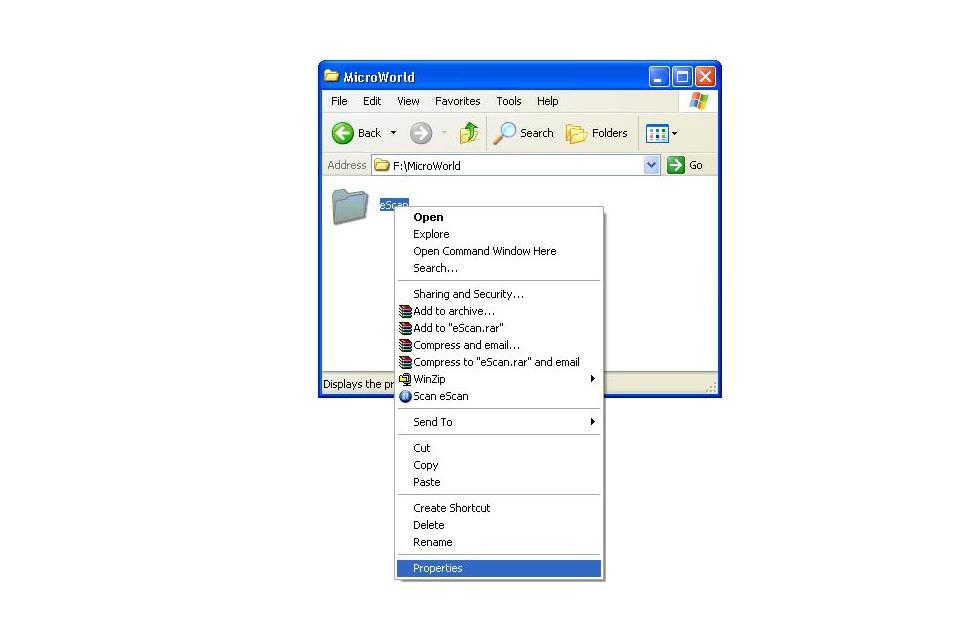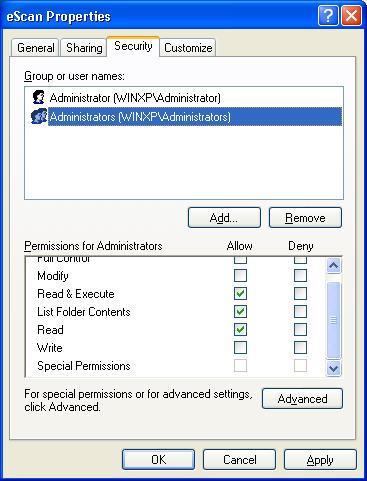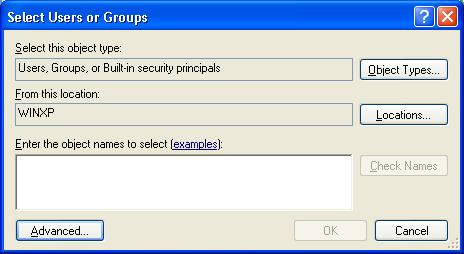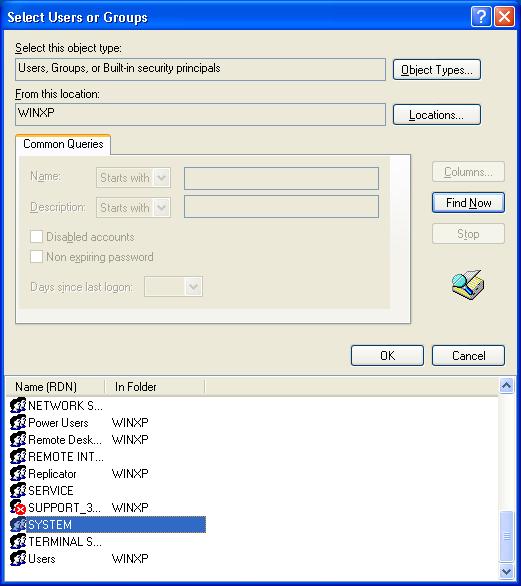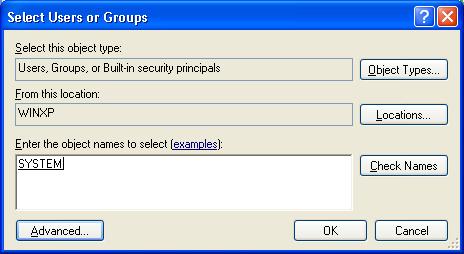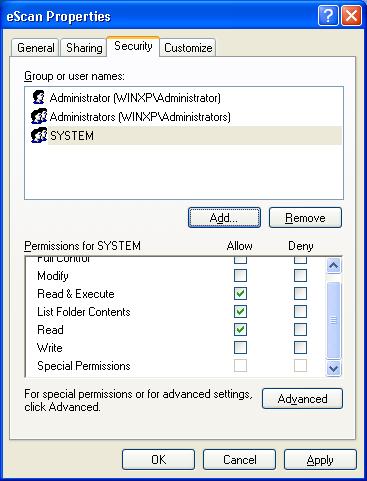From eScan Wiki
| Revision as of 18:30, 26 June 2009 WikiSysop (Talk | contribs) ← Previous diff |
Revision as of 09:51, 9 August 2009 WikiSysop (Talk | contribs) Next diff → |
||
| Line 25: | Line 25: | ||
| * [[Forums|<font color="blue">Forums</font>]] | * [[Forums|<font color="blue">Forums</font>]] | ||
| |} | |} | ||
| - | + | {| class="wikitable" border="0" | |
| + | |- | ||
| + | {| id="mp-topbanner" style="width:100%; background:#fcfcfc; margin-top:1.2em; border:1px solid #ccc;" | ||
| + | | style="width:10%; color:#000;" | | ||
| + | {| style="width:100px; border:none; background:none;" | ||
| + | | [[Image:escan-g.jpg]] | ||
| + | |} | ||
| + | |style="text-align:left;"|'''·''' [[Escan/english/eScan-Articles|<font size=1.5 color="blue" align="left">Articles</font>]] '''·''' [[Escan/english/eScan-FAQ|<font size=1.5 color="blue">FAQ</font>]] '''·''' [[Escan/english/eScan-Troubleshooting|<font size=1.5 color="blue">Troubleshooting</font>]] | ||
| + | |style="text-align:right;"| '''·''' [[Technical Info|<font size=1.5 color="blue">Technical Information - Main Page</font>]] | ||
| + | |} | ||
| + | !<h2 id="mp-tfp-h2" style="margin:0; background:#C7E587; font-size:120%; font-weight:bold; border:10 solid #afa3bf; text-align:left; color:#000; padding:0.2em 0.4em">eScan - FAQ's</h2> | ||
| + | {| class="wikitable" border="0" | ||
| + | |- | ||
| + | |width="1000pt"| | ||
| + | [[Image:EScan.jpg|image|right|100px]] | ||
| <B>Q. When MWAV / Quick Scan is used to scan the system, scanning either gets stuck or takes longer time to scan. </B> | <B>Q. When MWAV / Quick Scan is used to scan the system, scanning either gets stuck or takes longer time to scan. </B> | ||
Revision as of 09:51, 9 August 2009
|
|
General |
Knowledgebase |
Support |
| · Articles · FAQ · Troubleshooting | · Technical Information - Main Page |
eScan - FAQ's
|
Q. When MWAV / Quick Scan is used to scan the system, scanning either gets stuck or takes longer time to scan.
A. This could happen to any Drive or Folder due to lack System rights required by MWAV using the IPC scanning. [Note:- When Quick Scan / MWAV (without any command line parameters) is used to scan the system, it will use the IPC scanning (the title bar or MWAV / Quick Scan will display as "IPC").] To correct this, check the following 1) Browse to the folder where the Quick scan / MWAV scanning gets stuck or takes longer time to complete. Right click on the folder and click on Properties,
2) In the Properties window, select the Security Tab, System should be present under Groups or user names. To add System under Groups or user names, click on the Add button,
3) In the Select Users and Groups window, click on the Advanced button,
5) Click on OK button
6) Then click on the Apply and OK button.
Email us your feedback to solutions@mwti.net |