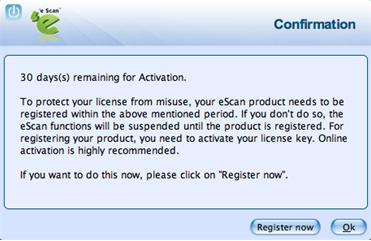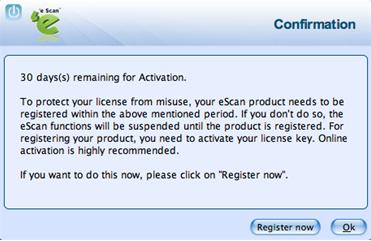From eScan Wiki
| Revision as of 08:07, 2 July 2012 Webmktg (Talk | contribs) (→'''Registering ''') ← Previous diff |
Revision as of 09:28, 2 July 2012 Webmktg (Talk | contribs) (→'''Renewing ''') Next diff → |
||
| Line 57: | Line 57: | ||
| =='''Renewing '''== | =='''Renewing '''== | ||
| - | You can renew the product before the trial period expires. To renew, visit www.escanav.com/renew/, on the <b>Welcome to eScan Renewals & Upgrades</b> screen, type the license key. For further help, follow the instructions provided on the screen. | + | You can renew the product before the trial period expires. To renew, visit [http://www.escanav.com/renew/ <font color="blue"><B>www.escanav.com/renew/</B></font>] |
| + | |||
| + | [www.escanav.com/renew/ <font color="blue"><B>www.escanav.com/renew/</B></font>] </span>, on the <b>Welcome to eScan Renewals & Upgrades</b> screen, type the license key. For further help, follow the instructions provided on the screen. | ||
Revision as of 09:28, 2 July 2012
| · eScan · MailScan · Technologies | · Technical Info · Security Awareness · User Guides |
eScan Anti-Virus Security for Mac Version 5.x Online Help
License Information
The eScan Anti-Virus for Mac provides you the facility to use a trial version of the product, which comes for the period of 30 days. You should purchase a licensed key product, before the trial period expires, wherein you receive a license key for registration. You can also renew it for the next period, as per your requirement.
The following License Information helps you to register and renew the license:
This section provides you information on registering and renewing license key.
Contents |
Registering
After you have installed the eScan Anti-Virus for Mac, you have to enter valid license key for registration. You can apply license key through clicking the Open eScan (root) option, under eScan Anti-Virus ![]() icon, located at upper-right corner of the window or clicking eScan Anti-Virus
icon, located at upper-right corner of the window or clicking eScan Anti-Virus ![]() icon from the dock. You have the following three options:
icon from the dock. You have the following three options:
Renewing
You can renew the product before the trial period expires. To renew, visit www.escanav.com/renew/
[www.escanav.com/renew/ www.escanav.com/renew/] </span>, on the Welcome to eScan Renewals & Upgrades screen, type the license key. For further help, follow the instructions provided on the screen.