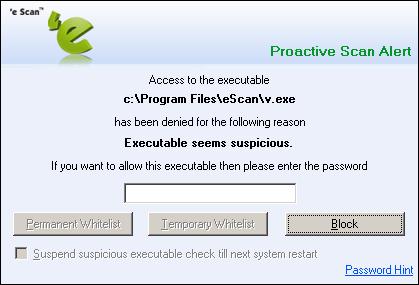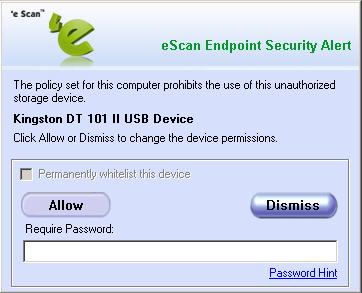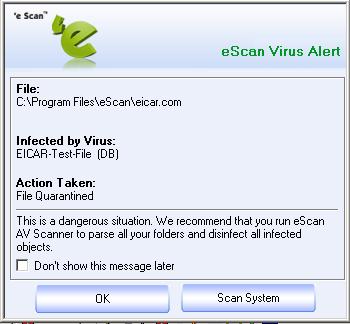From eScan Wiki
|
|
General |
Knowledgebase |
Support |
| · Articles · FAQ · Troubleshooting | · Technical Information - Main Page |
eScan - Troubleshooting
|
Q. What does blocking of all eScan Alert pop-up means?
Solution:- When eScan intercept with virus or downloads updates it gives a popup or prompt to user saying that the action has been taken. This might be annoying sometimes, for this reason we have given a facility to block all the popups.
How can I block all eScan Alert pop-ups and deploy the same on all eScan Clients?
Email us your feedback to solutions@mwti.net |