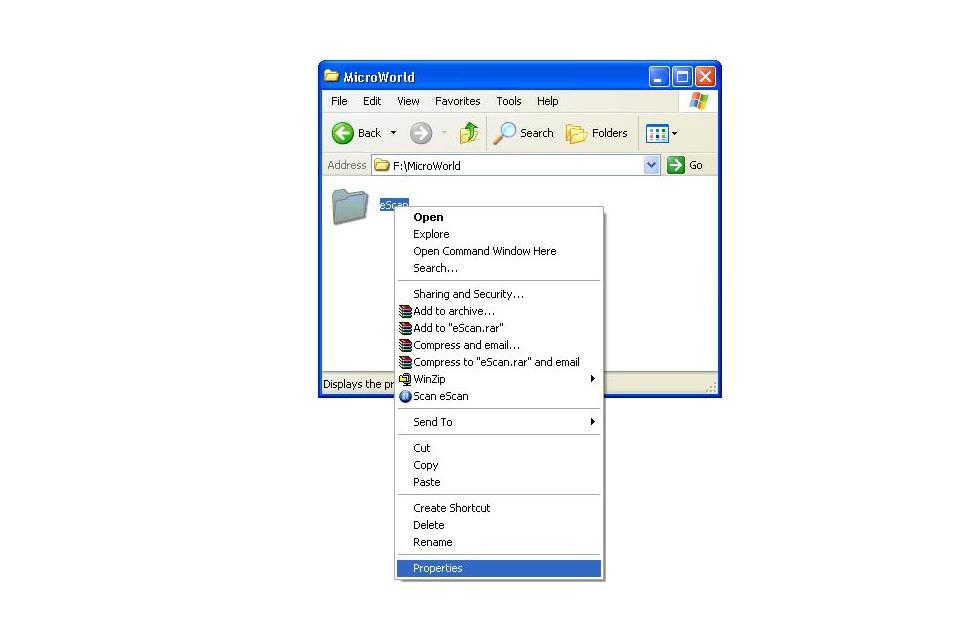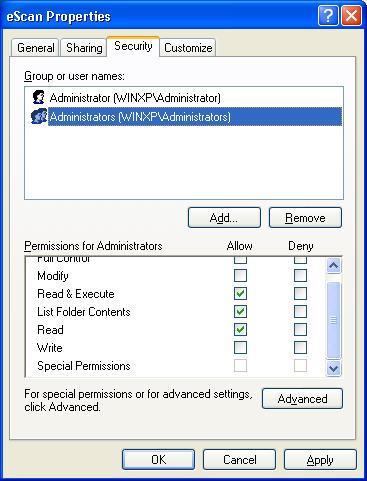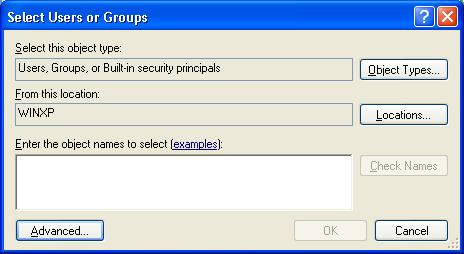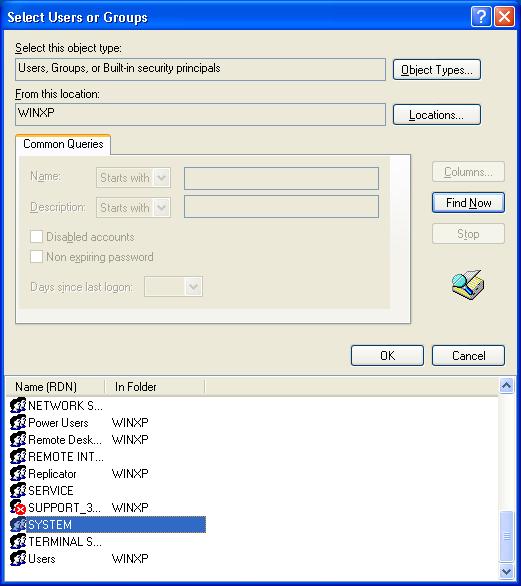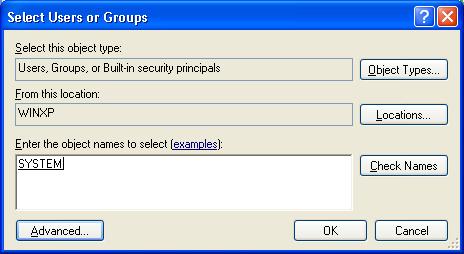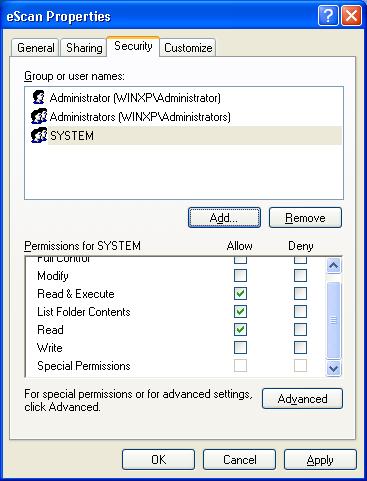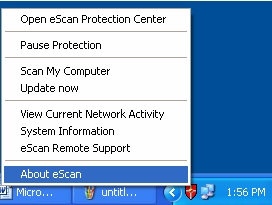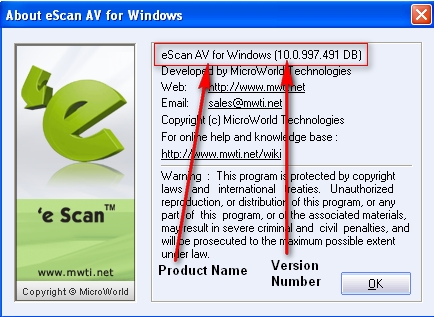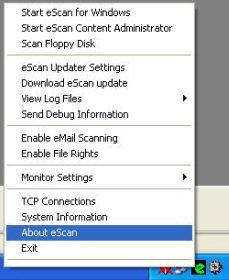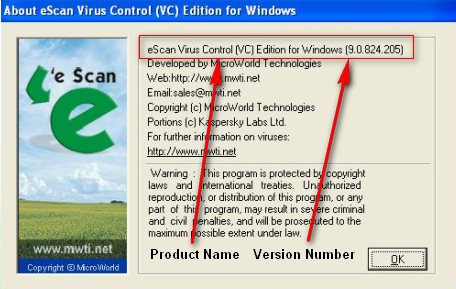From eScan Wiki
| • Articles • FAQ • Troubleshooting | • Technical Information - Main Page |
eScan 11: Frequently Asked Questions
|
IndexeScan Features
Answer: MWL is the revolutionary "MicroWorld Winsock Layer" developed by MicroWorld. We also refer to this as the MS-MWL or MailScan's MicroWorld Winsock Layer. Answer:
Answer: Proactive scanning uses intelligent methods to check all executable files, library files and driver files for suspicious programs. For example, a signed file (ie. signed by Verisign) is always whitelisted by the proactive engine. eScan maintains its own whitelisted database (which is regularly auto-updated, along with the anti-virus signatures) in order to keep false positives to a minimum. When a false positive is identified, MicroWorld updates its database as soon as possible, in order to increase the effectiveness and reliability of proactive scanning. Note: Proactive scanning is not 100% perfect – for this reason, it is always recommended that it be used in conjunction with a malware scanner such as is included in eScan. Answer: Yes, eScan resides between your POP3 Server (eg the ISP) and the POP3 client (eg Outlook Express/Netscape on your PC). Hence eScan will scan all your email messages for prohibited Content and Viruses before they reach your InBox. Answer: Content Security is a module used by eScan and MailScan to check all your incoming and outgoing traffic for restricted or prohibited content such as abusive words, confidential information, etc. Answer: eScan Server (eServ) is termed as Announcement Server. This server is available in
Answer: A Disclaimer is a customize statement which you can automatically append to all outgoing email messages. All editions of eScan have the facility to insert disclaimers. Answer:
Answer: While you can purchase a wide variety of anti-virus products for your Desktop, Notebook and Server platforms, other than a handful of products designed specifically for Mail Servers, none of them contain Content Security capabilities. Today, this leaves a loop hole in the security of your Desktop and Network that is often exploited by 'hackers'.While other products scan your files, boot sectors, etc. for viruses, eScan also scans all of your email (and attachments) for viruses, worms, trojans, etc. In addition, it does real-time content scanning. Answer: More recent versions of some anti-virus products claim to scan your email messages. What all of them do however is scan the emails after they are downloaded into your InBox. This can be way too late, as many viruses now activate as soon as they arrive in the InBox. eScan however scans your email messages before they are downloaded to your Inbox. Answer: Yes, each MailScan license is shipped with and installs a single Enterprise edition license of eScan. Answer: Many of the features supported by MailScan - such as reporting, Automatic Internet Check and Incremental Updates - either depend upon or are provided by eScan, and thus gives MailScan the ultimate edge over any other anti-virus package available. Answer: The software is identical for all versions. However, without a License Key, eScan will expire (stop working) 30-days after installation. Answer: Simply purchase and install the Licence Key. Answer: Yes, eScan does support all database applications like Oracle and others. Answer: eScan includes a component called MailScan-Lite to Scan your emails.
Answer: This support is currently available for Outlook Express and Thunderbird client.If you are using some off-brand e-mail client, you can still use eScan's spam filtering, but you will have to create a Spam folder and message rule. Answer: eScan filters the incoming POP3 e-mail stream for spam.
Answer: but eScan will scan any files you are downloading or saving to the local hard-disk, for viruses, worms, etc. Answer: Yes, eScan has been tested with all the commonly used email clients. If you have compatibility issues with a particular email client, please bring it to our attention so that we resolve the issue. Answer: eScan will delete the email having restricted content. Answer: Yes, you can schedule scanning in eScan.br/> Answer: No, since eScan works well above the "raw-packet" layer, MS-MWL - on its own - should not cause any instability and performance hit.Please note that the Anti-Virus & Content-Check components of eScan do use CPU resources and RAM. Answer: Generally after any Anti-Virus installation, there will be a minor difference in the systems performance, since the Anti-Virus keeps scanning in the background. But eScan has been designed to take minimum CPU and RAM utilization. Answer: Installation of eScan does not slow down the network. Answer: We have implemented a variety of methods to ensure that eScan application is "kept alive" when it is receiving and processing emails. This has been extensively tested internally with many different applications. Should a time-out problem occur with a particular application, please contact us immediately so that we may investigate ASAP. Answer: Yes, eScan checks email messages and attachments for viruses and spam. Answer: Yes, eScan prompts the user with a virus alert if it detects a virus. 
Answer: eScan monitor is a Real-Time scanner which detects and disinfects viruses online. Answer: Yes, eScan scans the local memory while it loads the Monitor after Windows Login. But not the Master Boot Record and Partition Table as Windows does not have access to the same. Answer: In the default Limited Filter mode (non-interactive mode), incoming packets from unknown sources (which had no outgoing connection in the first place), are selectively blocked (users are asked for permissions, with default action being blocked). Also, outgoing connections, are allowed (by default) - unless the program happens to be a suspicious program, detected by the proactive scanner.Any programs that connect to the Internet are MD5'ed and in the event that any changes to it's binaries are detected, a question is prompt to the user.However, every connection is logged within eScan databases as well. This approach has been taken, in view of the fact that most users do not really know whether to click on YES or NO for a question on firewall and want to do away with the queries (like the UAC of Vista). You can find the ports or the protocols that are whitelisted / blacklisted under the Expert Rule. While you can find the Applications, that are whitelisted / blacklisted under the Application Rule. To remove the cache, you need to do the following:
Note :- When you switch between the "Limited Filter" and "Interactive Mode" the alert cache is cleared automatically. Answer: By design, when you select Interactive mode, all outgoing connections will be monitored, unless :
You can find the ports or the protocols that are whitelisted / blacklisted under the Expert Rule. While you can find the Applications, that are whitelisted / blacklisted under the Application Rule. To remove the cache, you must do the following: a. Open the eScan Protection Center b. Click on "Firewall" c. Click on "Settings" d. Click on "Clear Alert Cache" Note :- When you switch between "Limited Filter" and "Interactive Mode" the alert cache is cleared automatically. Answer: This could happen to any Drive or Folder due to lack System rights required by MWAV using the IPC scanning. Note :- When Quick Scan / MWAV (without any command line parameters) is used to scan the system, it will use the IPC scanning (the title bar or MWAV / Quick Scan will display as "IPC") To correct this issue, do the following 1) Browse to the folder where the Quick scan / MWAV scanning gets stuck or takes longer time to complete. Right click on the folder and click on Properties,
To add System under Groups or user names, click on the Add button,
5) Click on OK button
Then restart the scanning using the MWAV or Quick scan. Answer: If evaluation or grace period of eScan gets over, then on Windows 2000 Server or Professional it will not stop Web Protection or Mail Anti-Virus. Hence on Windows 2000, layer will remain enabled, even if evaluation or grace period is over. Also it causes problems with few applications of Windows. On any other operating system, all the features will get disabled. Answer: Bkcln.Unknown virus represents a file that was physically present during the scan initialization but the availability of either the file or media was lost while the scan was in progress . This happens normally when a background Anti-Virus deletes the file or a removable drive is unplugged or during the scan the mapping of the drive could have been lost and hence the files are being caught as Bkcln.Unknown which merely indicates the absence of file. Answer: The NAC collects all information from the Security Center of Windows Operating System and since we update all the required information like status of Real-Time Monitor if active or not, status of Updates and status of eScan Firewall to the Security Center, we do have Cisco Network Access Control Support. Answer:
Answer: eScan Anti-Virus Edition (AV) version 10.0 will not work on Server based opetating system. For Server based operating systems you can choose one of the following product of eScan: Answer: For eScan version 10.x a. eScan Version 10.x has only one red shield
c:\program files\escan\verinfo.ini And c:\windows\win.ini Answer: Event ID Description 1 mwav found malware 2 mwav found virus and deleted 3 mwav found virus_and cleaned 4 mwav found adware 5 mwav found error 101 executable blocked. 102 executable allowed. 103 executable from usb blocked. 104 executable already whitelisted and allowed. 105 executable whitelisted by user. 106 application control failed to start. 107 application control error. 108 usb drive blocked. 109 usb drive allowed. 110 usb already whitelisted and allowed. 111 usb drive scan started. 112 usb control failed to start. 113 usb control error. 114 usb device inserted. 115 usb device removed. 116 suspicious application blocked 121 CD/DVD Inserted 122 CD/DVD removed 123 CD/DVD Blocked 124 CD/DVD Allowed 151 eScan Monitor Service Related Errors 152 eScan Monitor Loaded 153 eScan Monitor Unloaded 154 eScan Updates are done 155 eScan Updates are failed 156 eScan Monitor Settings are modified 157 eScan Monitor backup taken 158 eScan Monitor backup restored 159 eScan Monitor file restored 160 eScan Monitor error 181 eScan Monitor file infected 182 eScan Monitor file renamed 183 eScan Monitor file deleted 184 eScan Monitor file disinfected 185 eScan Monitor file suspected 186 eScan Monitor file corrupted 187 eScan Monitor file scan cancelled 188 eScan Monitor file access denied 189 eScan Monitor file print copy failed 190 eScan Monitor file clean 191 eScan Monitor file not scanned 192 eScan Monitor file scan timed out 193 eScan Monitor file scan failure 250 Website visited 251 Website Blocked 300 Mail Virus Quarantined 301 Mail Spam Quarantined 302 Mail Reserved Attachment quarantined 303 Mail partial message quarantined 304 Mail corrupted message quarantined 305 Mail HOP Count message quarantined 306 Mail unscanned message quarantined 307 Mail dangerous attachment quarantined 308 Mail blank attachment quarantined 309 Mail TNFF attachment quarantined 331 Mail Virus deleted 332 Mail Spam deleted 333 Mail Reserved attachment deleted 334 Mail Partial message deleted 335 Mail Unscanned message deleted 336 Mail dangerous attachment deleted 361 Mail clean 362 Mail Virus detected and cleaned 363 Mail still infected 364 Mail attachment replaced 501 Scheduled mwav found malware 502 Scheduled mwav found virus and deleted 503 Scheduled mwav found virus_and cleaned 504 Scheduled mwav found adware 505 Scheduled mwav found error 506 Scheduled mwav started 507 Scheduled mwav summary Answer: eScan 11 automatically checks the Microsoft® Web site and downloads critical hotfixes and updates for the Windows® operating systems as and when they become available. Most new strains of malicious software, such as Rootkit.Stuxnet.A and Rootkit.TmpHider exploit the vulnerabilities in operating systems. eScan 11 ensures that the computer on which it is installed has the latest hotfixes and updates installed on it. Thus, eScan prevents malicious software that exploit vulnerabilities in the operating system from infecting the computer and helps users protect their data from hackers and other security threats. Answer: eScan 11's product installation CD comes with a set of installation setup files and a bootable Rescue Disk. The bootable Rescue Disk enables the user to clean-boot the computer if the operating system fails to load on it. Answer: The eScan Rescue Disk enables the user to clean boot the computer if the operating system fails to load on it. You can create the eScan Rescue Disk CD, if required. To create the eScan Rescue Disk CD, perform the following steps. Method 1
You can also create the eScan Rescue Disk ISO file by following the steps given on the eScan Rescue Disk Web page. Answer: Anti-Spam maintains a list of allowed domain names or e-mail addresses that can bypass the spam filtering options. The Whitelisting technology allows e-mails from senders, whose e-mail address or domain name is in the whitelist, to be downloaded to the recipient’s inbox and prevents them from being blocked. Answer: eScan 11 includes the automatic detection of Laptop Mode feature, which is a power-saving feature that provides unmitigated battery time for laptops. Whenever a user switches to the Laptop Mode, eScan 11 automatically detects this change and prevents memory intensive processes like scheduled scans from running. Note that eScan's real-time protection remains active while the laptop is in the Laptop Mode. Answer: eScan 11 includes a Gaming Mode, which provides an uninterrupted gaming experience to users while they are running gaming applications in the full screen mode. The benefit of the Gaming Mode lies in how eScan handles alerts while a user is playing a game. Normally, when a user switches on a computer running eScan, the real-time protection module starts running in the background. Now, when a user starts a game, eScan may display alerts and notifications, which may affect the user's game. The Gaming Mode in eScan 11 has been designed to overcome this problem. Whenever a user runs a game on a computer, eScan 11 automatically enables the Gaming Mode, which prevents alerts and notifications from being displayed. eScan automatically disables this mode when the user exits the gaming application. Thus, the Gaming Mode provides the user with an uninterrupted and seamless gaming experience. Answer: eScan 11 provides users with a Virtual Keyboard that helps them avoid using their keyboard to enter confidential information. This is highly useful because it has several security benefits. Malware writers create malware because of their need to obtain a payload. The payload for a password-stealing Trojan may be the authentication information of a user's online banking account. Malware often include keyloggers, which are programs designed to capture the keystrokes on the computer on which they are installed. Whenever a user fills in details such as user name or password on an online form, the keylogger obtains this information and then sends it to the hacker. The user interface of eScan's Virtual Keyboard simulates the user's keyboard and acts as a secure mechanism for the user to enter sensitive information, such as credit card details and banking passwords, without any fear of data theft due to keyloggers. Answer: eScan 11 comes with the enhanced Self Protection feature that protects critical eScan files and folders from being deleted or modified. Some new generation malware try to infect computers by deactivating the Anti-Virus software running on them. They try to achieve this by either disabling the Anti-Virus software or by deleting critical files that are necessary for running the Anti-Virus software. The enhanced Self Protection feature of eScan 11 prevents malware from either disabling eScan or deleting its critical files thus keeps computers safe from infections. Answer: eScan 11 includes the new Folder Protection feature. This feature helps users protect specific files and folders from being modified or deleted. The main advantage of this feature is that it prevents the specified files from being infected by malicious software. Another advantage of this feature is that files and folders that are protected cannot be deleted unless the folder protection is turned off. This helps users safeguard their confidential data from infections by malware and accidental deletions. Answer: eScan 11 includes a Web Phishing Filter that protects the user from phishing Web sites. When it is enabled, the Web Phishing Filter checks and informs the user whether the Web site that the user is currently visiting is genuine or not. This safeguards the user from inadvertently disclosing any digital identity details or financial information on fraudulent Web sites. Answer: You can use the bootable Rescue Disk to boot your computer if the operating system cannot be loaded on it. The Rescue Disk also includes the eScan Anti-Virus Toolkit (formerly MWAV), which runs automatically when you boot the computer using the disk. It helps you scan the computer's memory, registry, startup folders, system folders, and drives for viruses and spyware. In addition, it helps you run the Command.exe file and execute commands for formatting the hard disk, partitioning any drive, or checking the hard disk for errors. |