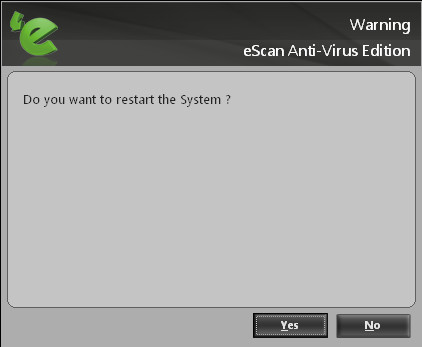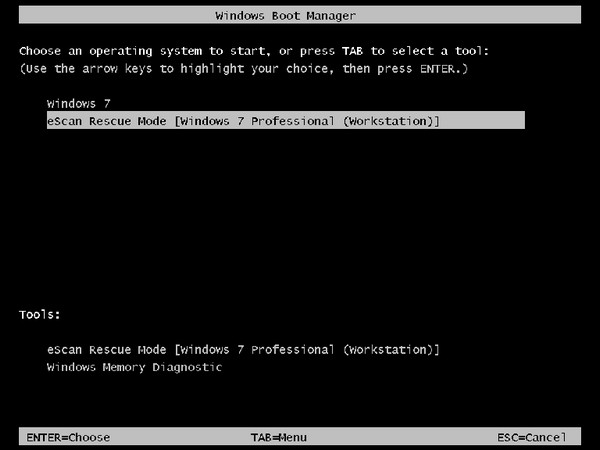From eScan Wiki
Rescue Mode
In the Rescue mode, malware does not get loaded in the system's memory. This mode is used when infection is in memory and the malware has made an entry in the registry & cannot be removed by the anti-virus or malware removal tools. For cleaning such malware infections the system should be re-booted using the Rescue mode. In this mode eScan cleans the registry entries and files selected for cleaning made by the malware. It also reverts back the damage done by the malware. Rescue mode does not need any USB or CD/DVD.
On clicking the Rescue Mode link a warning window appears prompting you to restart the system.
Click Yes to restart the system. After the system re-boots, select the eScan Rescue Mode in order to carry out malware removal