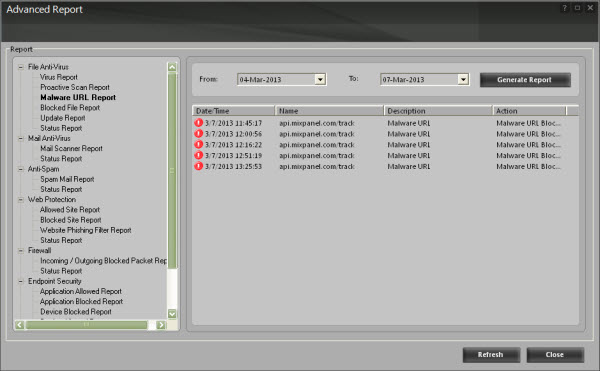From eScan Wiki
Revision as of 07:49, 7 March 2013; view current revision
←Older revision | Newer revision→
←Older revision | Newer revision→
[edit]
eScan Version 14 Online Help
Advanced Report
Contents |
[edit]
Description
- eScan helps you generate reports for File Anti-Virus, Mail Anti-Virus, Anti-Spam, Web Protection, Firewall, Endpoint Security, and eScan Cloud modules.
- The Advanced Report window is displayed showing the list of reports on the left pane. You can view name of the reports under each module. To generate and view the report, click an appropriate report.
- You can generate the report between desired dates. You can select From date and To date for which you want to generate the report. To generate report between two specific dates, select the desired dates using the From and To drop down menus present on the interface and click on the Generate Report button to view the report.